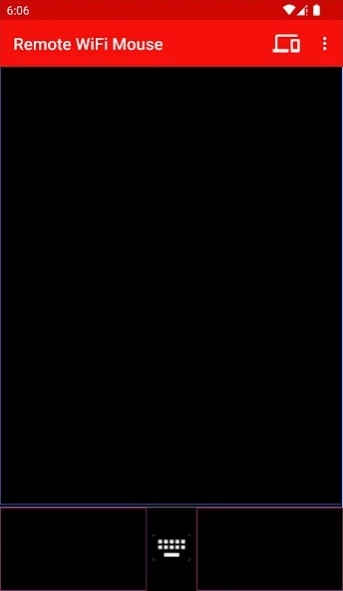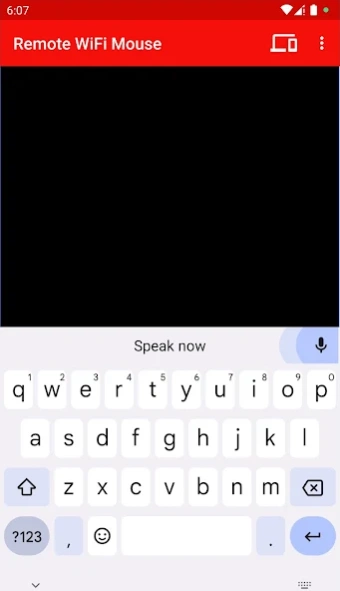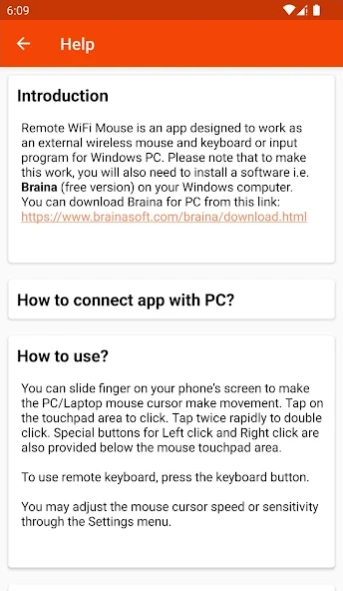Remote WiFi Mouse 2
Free Version
Publisher Description
Remote WiFi Mouse - Remote WiFi Mouse app turns your phone into a wireless mouse for use with PC.
Remote WiFi Mouse turns your Android phone or tablet into a wireless mouse, keyboard and microphone and lets you control your Windows PC over a WiFi network. You can relax on the couch and remote control your PC .
Features:
* Mouse cursor movement (remote control mouse) - Slide finger on phone's screen to make the PC / Laptop mouse cursor make movement.
* Mouse Left and Right click support - Tap on the phone's screen to make PC mouse left button click.
* Middle mouse button scroll - Two fingers slide up/down to make PC middle mouse button scroll.
* Remote keyboard input (Remote control keyboard) - Press any mobile phone's key and PC will do the same thing.
* Speech-to-text (Speech Recognition) - Dictate in any software or website on your PC by speaking into your phone/tablet.
* Music / Media Voice Commands - No need to search songs on your computer. For example just say, Play Hips Don't Lie or Play Akon in voice command mode and the song will start playing on your computer.
* Shut Down / Sleep / Restart / Log Off Remotely by voice commands.
* Remote control PowerPoint (PPT) presentations / slideshow by voice commands.
* Open Programs, Websites, Files on your PC by voice commands
* Auto-connect on application startup
* Compatible with XP / Windows Vista / Windows 7 / Windows 8 / Windows 10
* Control Mouse cursor speed / sensitivity
How to Connect App with PC?
1) Ensure that your PC and Android device are connected to the same WiFi network. If you don't have a WiFi router, you can also use WiFi Hotspot facility to connect. Also make sure that Braina is running on your PC. You can download Braina for PC from here: http://www.brainasoft.com/braina/download.html
3) You will see a list of IP addresses. Enter the first IP address on the list in Android App and click connect. If you get an error, then try entering the remaining IP addresses in the list one by one until you get connected. (Note: IP address will generally start with 192.168)
Important: If there are firewalls in your network, the Remote WiFi Mouse app might not connect successfully with Braina assistant on your computer.
See Frequently Asked Questions - http://www.brainasoft.com/remote_wifi_mouse/faqs.html for more information.
About Remote WiFi Mouse
Remote WiFi Mouse is a free app for Android published in the System Maintenance list of apps, part of System Utilities.
The company that develops Remote WiFi Mouse is Brainasoft. The latest version released by its developer is 2. This app was rated by 10 users of our site and has an average rating of 3.0.
To install Remote WiFi Mouse on your Android device, just click the green Continue To App button above to start the installation process. The app is listed on our website since 2023-02-02 and was downloaded 935 times. We have already checked if the download link is safe, however for your own protection we recommend that you scan the downloaded app with your antivirus. Your antivirus may detect the Remote WiFi Mouse as malware as malware if the download link to com.brainasoft.remote_wifi_mouse is broken.
How to install Remote WiFi Mouse on your Android device:
- Click on the Continue To App button on our website. This will redirect you to Google Play.
- Once the Remote WiFi Mouse is shown in the Google Play listing of your Android device, you can start its download and installation. Tap on the Install button located below the search bar and to the right of the app icon.
- A pop-up window with the permissions required by Remote WiFi Mouse will be shown. Click on Accept to continue the process.
- Remote WiFi Mouse will be downloaded onto your device, displaying a progress. Once the download completes, the installation will start and you'll get a notification after the installation is finished.